Welcome to the New R5Reloaded Launcher

Welcome to the R5Reloaded Launcher, a powerful and efficient tool designed to enhance your experience with R5Reloaded. This launcher provides a seamless way to download, install, repair, and update your game, all while offering advanced features like multi-branch support, optional HD texture downloads, and customizable launch parameters.
Features
- Fast Downloads with Zstandard (zstd) Compression:
- Downloads game files compressed with zstd, ensuring faster download speeds and efficient decompression.
- Game Management:
- Install: Easily download and install the game.
- Repair: Repair your game installation with a single click.
- Update: Keep your game up-to-date with automatic updates.
- Multi-Branch Support:
- Install and manage multiple branches of the game simultaneously. Switch between different versions effortlessly.
- Optional Starpak Files:
- Download optional Starpak files to enable HD textures, enhancing your visual experience.
- Advanced Launch Settings:
- Customize your game launch with advanced parameters, allowing you to tailor the game's performance and behavior to your needs.
- Auto-Update:
- The launcher automatically updates itself to ensure you always have the latest features and improvements.
- Offline Mode:
- Play the game even without network access. The launcher supports offline mode, so you can enjoy your game anytime, anywhere.
Installation
- Download the Launcher:
- Download the latest release from the Releases page.
- Install the Launcher:
- Run the installer and follow the on-screen instructions.
- Launch the Game:
- Select your desired branch, and click "Install" to install the game.
- Launch the Game:
- Select your desired branch, and click "Play" to start the game.
Usage
Downloading and Installing the Game
- Open the launcher.
- Select the branch you want to install.
- Click "Install" and wait for the process to complete.
Repairing the Game
- Open the launcher.
- Click the settings button next to the branch combo box.
- Click "Verify Game Files" to fix any issues with your game installation.
Updating the Game
- Open the launcher.
- If an update is available, you will be prompted to update.
- Click "Update" to download and install the latest version.
Downloading Optional Starpak Files
- Open the launcher.
- Navigate to "Settings" then "Game Branches".
- Select the branch you want to install HD Textures on.
- Click "Install HD Textures" to add HD textures to your game.
Advanced Launch Settings
- Open the launcher.
- Click the settings button next to the branch combo box.
- Customize your launch parameters as needed.
- Launch the game.
Offline Mode
- Open the launcher.
- If you don't have network access, the launcher will automatically switch to offline mode.
- Click "Play" to start the game without an internet connection.
Support
If you encounter any issues or have any questions, please open an issue on GitHub.